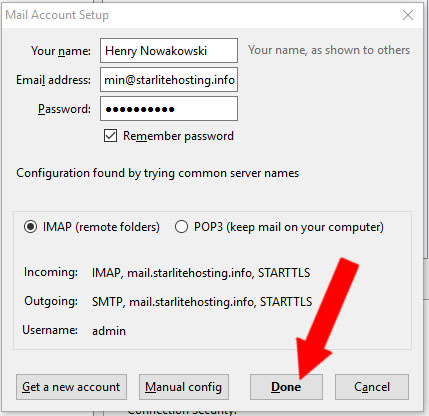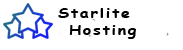A tutorial of how to Setting up Mail in Thunderbird on your Mac/Apple or Windows.
Step one:
Right click on FA-BARÂ for the drop down menu
Step one:
This menu will show up
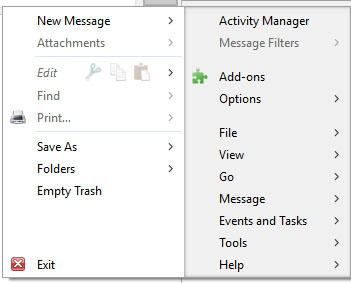
Step Two:
Select >Options
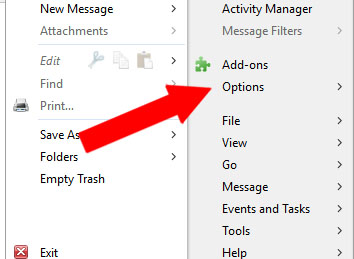
Step Three:
Slect Menu Bar
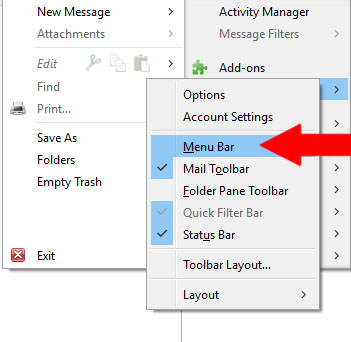
Step Four:
Click on tools
Go down to Account Settings
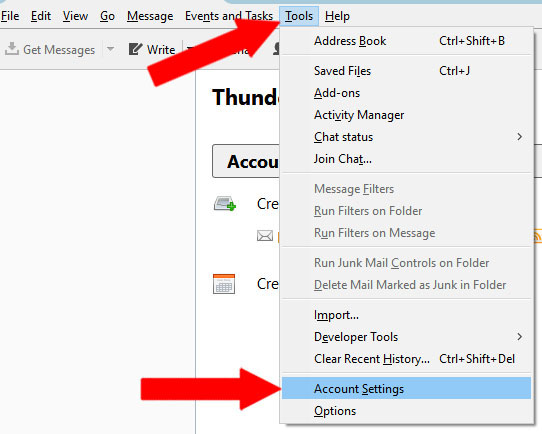
Step Five:
Click on account actions
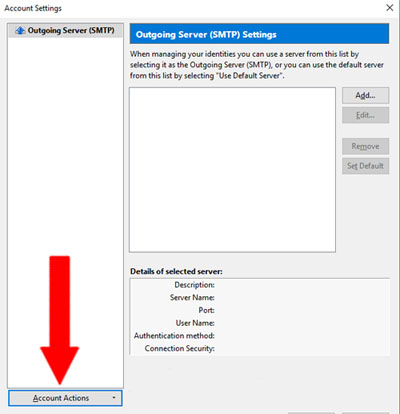 Â
Â
Step Six:
Click on Add Email Account
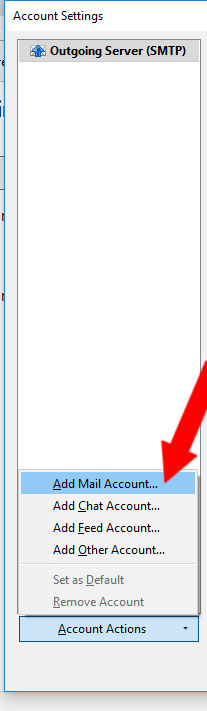
Step Seven:
Fill in Your Name: [Your Full Name]
Fill in your Email Address: [email@domain.com]
Fill in the password you setup in Cpanel:
Then hit Continue
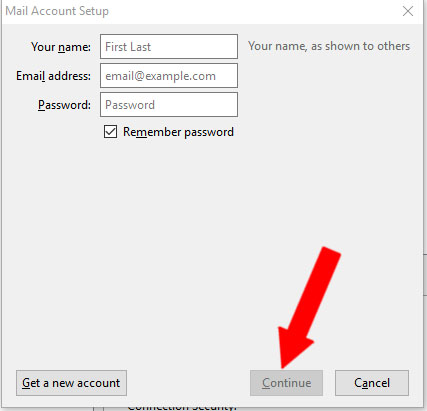 Â
Â
Step Eight:
Click on Done