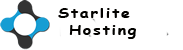cPanel lets you create email addresses at the domains hosted on your account.
- Login to your Cpanel account (https://www.yourwebsite.com:2083). Make sure your change yourwebsite.com to your domain
- In the Email section, click Accounts.
- Click Create Account.
- Complete the on-screen fields, and then click Create Account.
Your Mailbox Quota counts toward your account's Disk Space Usage.